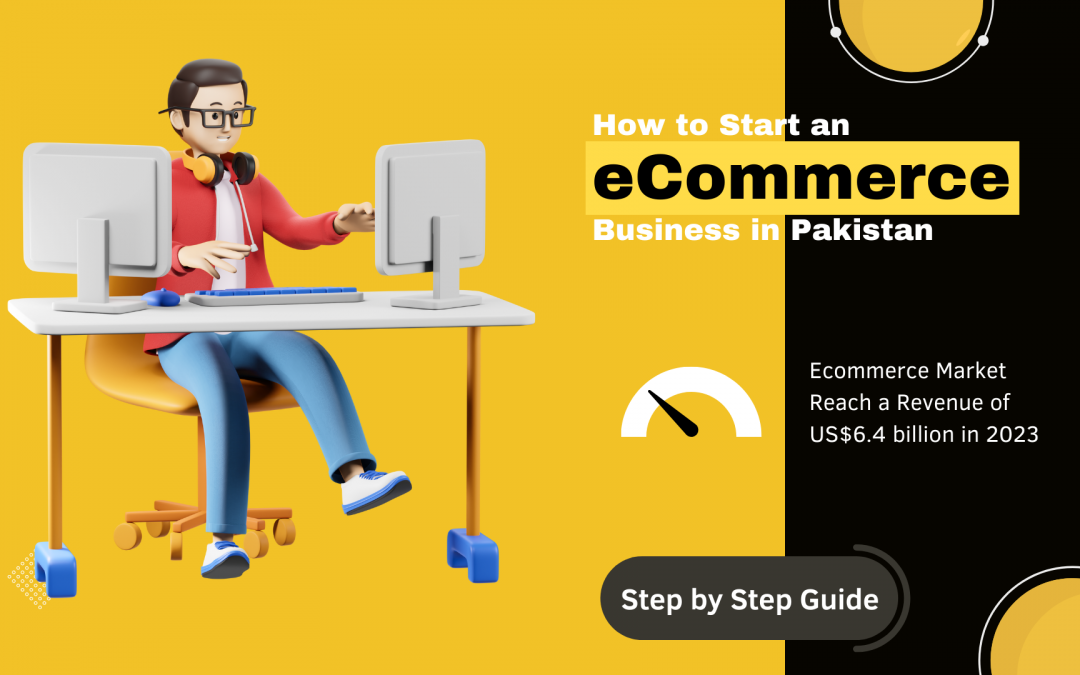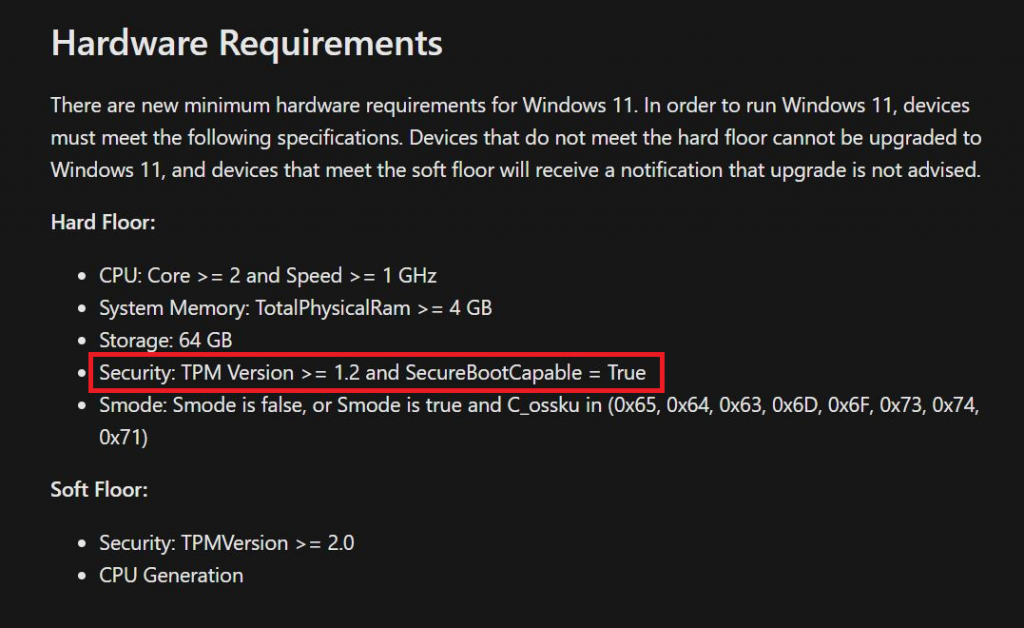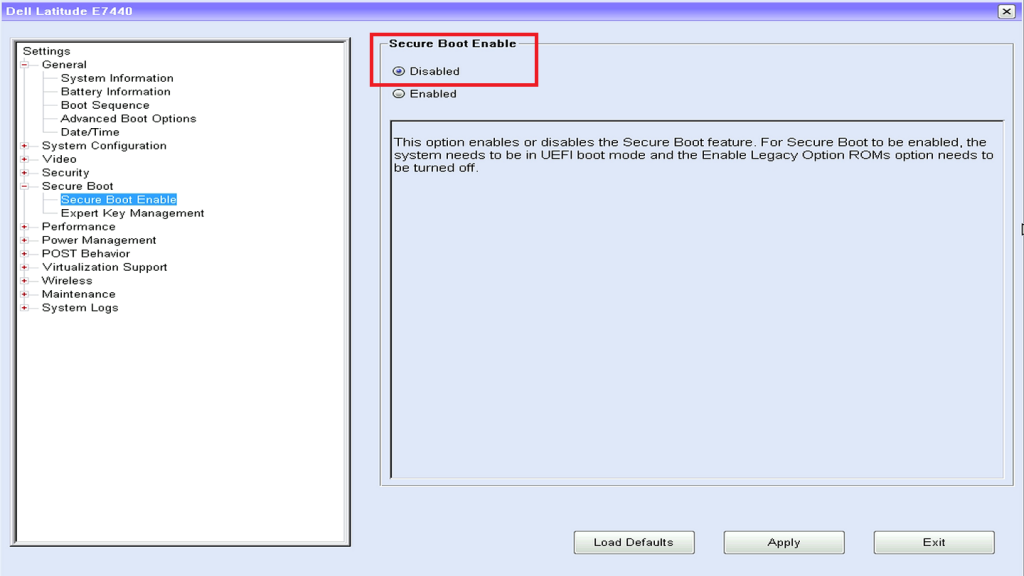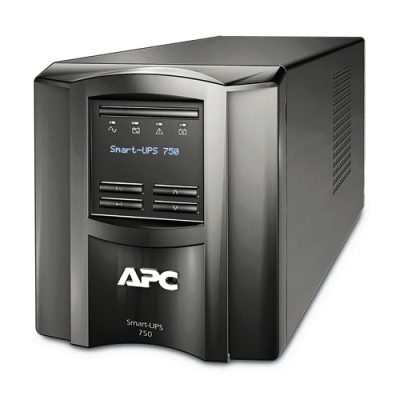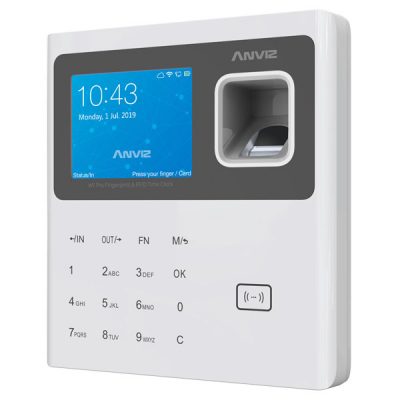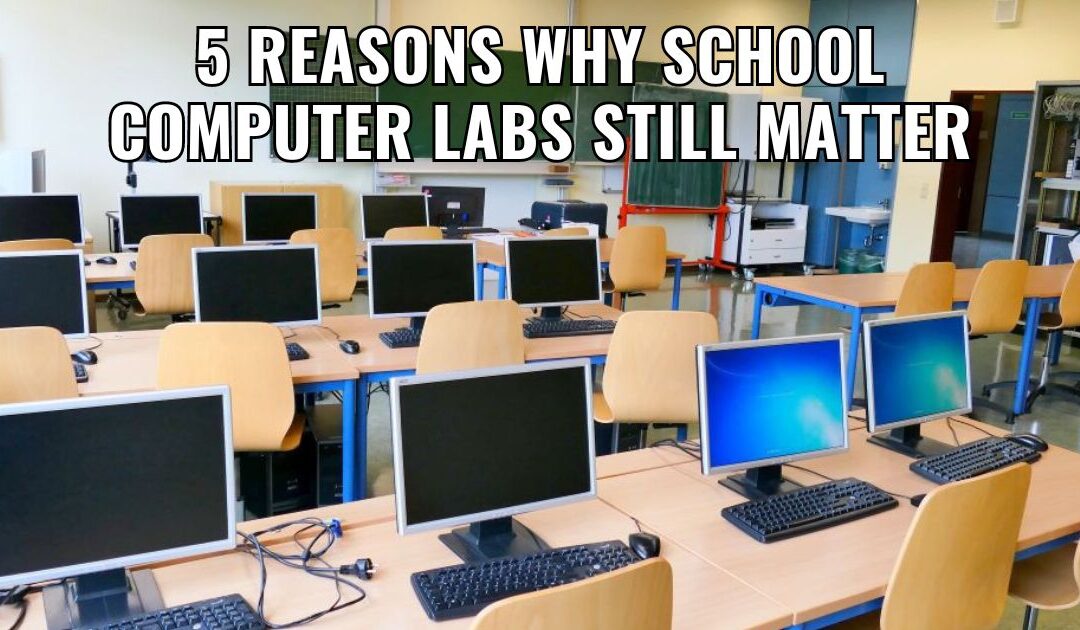
5 Reasons Why School Computer Labs Still Matter | The Xperts Pakistan
Critics argue against the need for school computer labs in light of the growing number of students who own personal computers. Thankfully, school computer labs are useful in today’s classrooms for a variety of reasons. They provide structured, inclusive learning environments where students can prepare for a future dominated by technology.
Budget cuts now specifically target computer labs in schools. Those in favor of eliminating them advocate 1:1 as the solution to all computer problems. The problem mainly centers on schools that do not yet provide computers to every student but aim to do so.
Those who want to eliminate or limit the number of computing resources available to students are focusing on the school’s computer lab. However, many teachers support their continued use. Here are the top 5 reasons why. ICT Labs Schools are still important in the modern world.
1. Workstations can provide more.
Workstations designed for computer labs are more ergonomic and include computers with powerful processors and full-size keyboards. Students are now more comfortable and their future health is protected with a full-size, adjustable monitor. It is important to use proper ergonomics when computing to reduce pain, discomfort, and long-term damage such as herniated discs. By providing full-size external monitors and Wi-Fi for simple connectivity, you can enjoy workplace comfort and productivity benefits.
2. School computer labs ensure unbiased access.
As a result, schools are implementing 1:1 computing more frequently. ICT Labs. This gives every student in the classroom access to one device. Primary school children have the least access to personal technology, and few of them have unshared devices that allow them to access the Internet at home. Education will improve as school computer laboratories will be more widely used.
3. Modern computer labs promote collaboration.
Computer labs are being redesigned to allow for the collaborative exploration of concepts and the creation of meaning. They aim to facilitate a wide range of learning activities. As classrooms are being redesigned to accommodate today’s constructivist learning methods, ICT labs in schools Going through the same change.
4. Innovative resources for students
Schools with resources often turn abandoned labs into creative development spaces, STEM labs, and more. These areas are still best suited for desktop workstations, but also include more high-tech resources and collaboration equipment such as 3D printers, scanners, software and other tools.
They are designed for a wide range of learning activities as well as student inquiry and collaboration.
5. An addition to classroom or home education
Students can use the computer lab to learn skills that are not immediately related to the classroom curriculum – such as basic typing and advanced editing skills.
Important Considerations When Providing a 21st Century School Computer Lab
Flexibility and the ability to change with technology and teaching is essential. There is no one way to build a computer lab in the 21st century. Building a school computer lab includes distance or online learning and research, content creation, study and assessment, group and individual work, tutoring, study, socialization and more.
There is no denying. School computer labs It has affected the way students learn. School computer labs offer a space for students to explore, create, connect and build digital literacy. These technologically advanced rooms can accommodate more students by providing more computing power, online learning and more.