Our Services
- Daraz Seller Supports
- Daraz Bussiness Ideas
- Product listing & Managing
- Local eCommerce Courses
Simple Profit Margin Calculator
The Profit Margin Calculator will help you calculate the profit margin along with revenue and prices of Prdoucts.

With the right calculations, you can develop an accurate pricing strategy for your firm, increase sales, reduce costs, and grow your business.
The selling price of your product can be easily determined by calculating the profit margin. You will ensure that the retail price of your product is attractive to customers, fair, and profitable for your company.
You can use Excel to calculate your profit margin. However, to use this method, you must be proficient in using the appropriate formulas. But, you can guarantee the accuracy of the calculation by using an automated online calculator.
To calculate the profit margin, you need the following two values:
Cost of Goods Sold (COGS) – Costs incurred directly in the production process of goods
Revenue is the money you earn from selling your products. It refers to the basic business process. This does not include additional costs, such as the cost of leasing office space and paying employees.
Simply enter the necessary information into the app’s profit margin calculator, and it will take care of the rest.
How to Calculate Profit Margin
In this formula, net profit is the same as net income: the sum that remains after all expenses have been taken into account. Revenue is the amount of money that the business made through selling goods, services, or products. To create a percentage, multiply by 100.
Follow Us On Social Media
[et_social_follow icon_style=”slide” icon_shape=”rounded” icons_location=”top” col_number=”auto” counts=”true” counts_num=”0″ total=”true” outer_color=”dark” network_names=”true”]
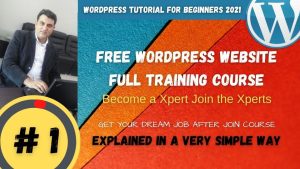





0 Comments