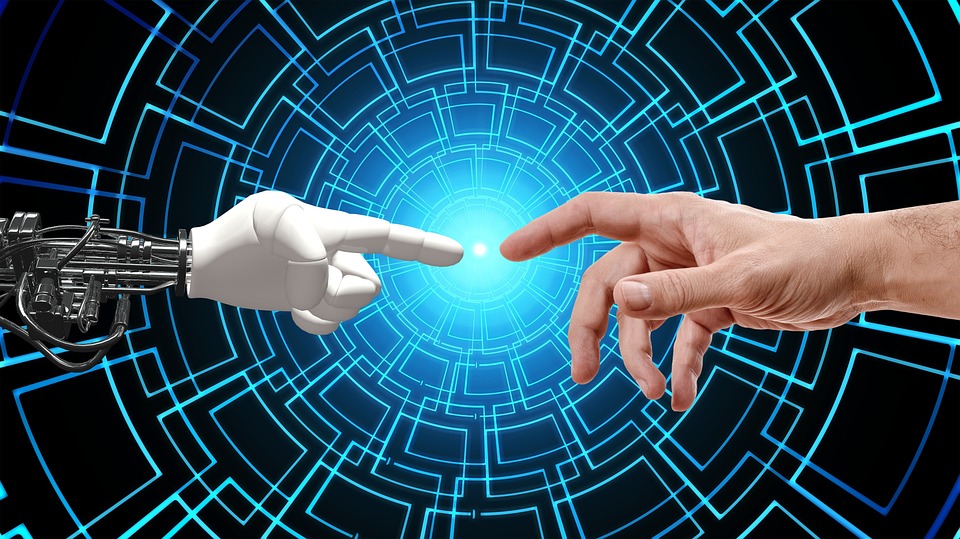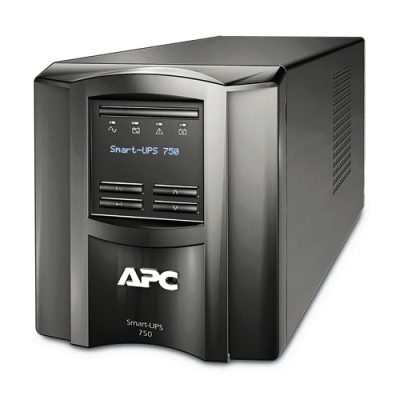by Azhar Farooq | Oct 18, 2024 | Artificial Intelligence (AI)
Automating routine tasksEnhancing customer experienceStreamlining the content creation processAnd more… Just got easier!ChatGPT has been blowing up the internet, and it’s no wonder why! The AI-powered incredible AI chatbot comes with a lot of mind-blowing...

by Azhar Farooq | Oct 17, 2024 | Artificial Intelligence (AI)
GPT Store officially launched as a marketplace on January 10th, 2024. However, users have been able to create GPTs since November 2023, and according to OpenAI, more than 3 million custom GPTs have been created even though not all of them are public. This is a true...

by Azhar Farooq | Oct 17, 2024 | Artificial Intelligence (AI)
By acquiring more than 100 million users within 2 months of launch, ChatGPT has become the fastest-growing app in the world.But, What is ChatGPT?ChatGPT, built by Open AI, is an automated text generation technology that enables users to produce high-quality natural...

by Azhar Farooq | Oct 16, 2024 | Artificial Intelligence (AI)
You know that feeling when you’ve got the latest AI chat tools like Chatsonic, ChatGPT, Midjourney, or DALL-E at your fingertips, but you just can’t find the right prompt to make the most out of them?Ah, that feeling!It’s the same as having the keys to a...
![17 Best ChatGPT Alternatives & Competitors [2024] Free & Paid | The Xperts Pakistan](data:image/svg+xml;base64,PHN2ZyB4bWxucz0iaHR0cDovL3d3dy53My5vcmcvMjAwMC9zdmciIHdpZHRoPSIxMDgwIiBoZWlnaHQ9IjY3NSIgdmlld0JveD0iMCAwIDEwODAgNjc1Ij48cmVjdCB3aWR0aD0iMTAwJSIgaGVpZ2h0PSIxMDAlIiBmaWxsPSIjY2ZkNGRiIi8+PC9zdmc+)
by Azhar Farooq | Oct 16, 2024 | Artificial Intelligence (AI)
You might have definitely used AI tools like ChatGPT and have been impressed by their capabilities, right?If you’re crafting engaging blogs, ads, or social media posts, adhering to brand guidelines and having a unique brand voice, there are chances you might not like...

by Azhar Farooq | Oct 16, 2024 | Artificial Intelligence (AI)
If you’re an AI enthusiast, you’ve definitely heard of Promptbase – and probably discovered or used it, right?So, you’ve had your fair share of experiences with Promptbase! But have you ever wondered if there is a platform that can offer you...




![17 Best ChatGPT Alternatives & Competitors [2024] Free & Paid | The Xperts Pakistan](https://thexperts.pk/wp-content/uploads/2024/10/17-Best-ChatGPT-Alternatives-Competitors-2024-Free-Paid.jpg)