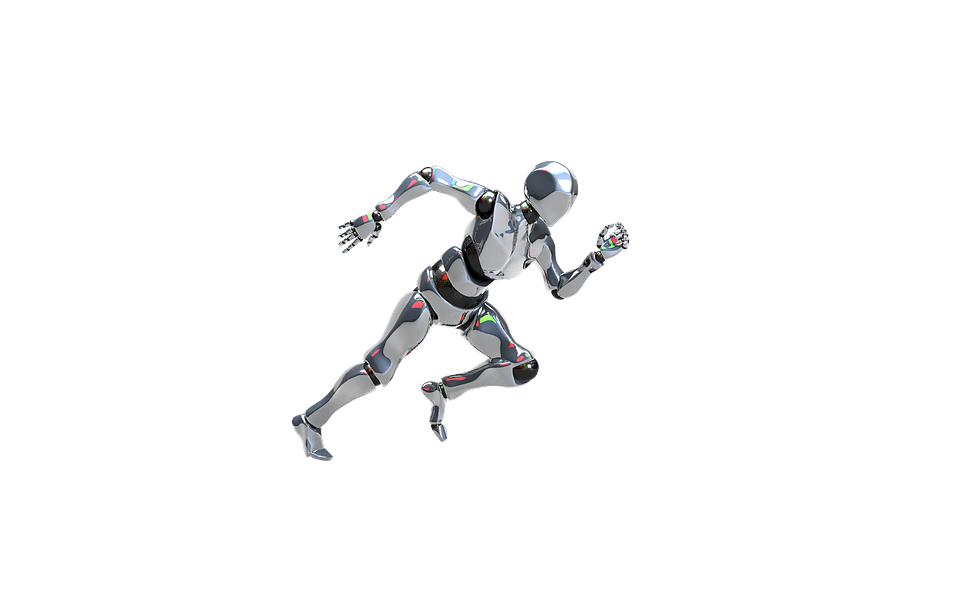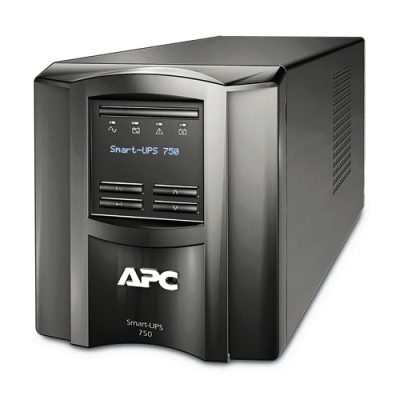AI has been making waves in the technological world, especially generative AI tools and OpenAI is leading the charge. The recent unveiling of GPT-4 Vision (also known as GPT-4V) marks a significant milestone in AI technology. By merging text and visual comprehension, GPT-4 with vision changes how we interact with AI.
OpenAI’s integration of GPT-4 with “vision” is a testament to the rapid advancements in AI. This feature, combined with DALL-E 3, smoothens interactions where ChatGPT aids in crafting precise prompts for DALL-E 3, turning user ideas into AI-generated art.
Our comprehensive guide delves into the fascinating world of GPT-4V, exploring its functionalities, applications, and how you can tap into its groundbreaking capabilities.
What is GPT-4 Vision?
GPT-4 Vision, often abbreviated as GPT-4V, is an innovative feature of OpenAI’s advanced model, GPT-4. Introduced in September 2023, GPT-4V enables the AI to interpret visual content alongside text. GPT-4 impresses with its enhanced visual capabilities, providing users with a richer and more intuitive interaction experience.
The GPT-4V model uses a vision encoder with pre-trained components for visual perception, aligning encoded visual features with a language model. GPT-4 is built upon sophisticated deep learning algorithms, enabling it to process complex visual data effectively.
With this GPT-4 with vision, you can now analyze image inputs and open up a new world of artificial intelligence research and development possibilities. Incorporating image capabilities into AI systems, particularly large language models, marks the next frontier in AI, unlocking novel interfaces and capabilities for groundbreaking applications. This paves the way for more intuitive, human-like interactions with machines, marking a significant stride toward a holistic comprehension of textual and visual data.
In simpler terms, GPT-4V allows a user to upload an image as input and ask a question about the image, a task type known as visual question answering (VQA). Imagine having a conversation with someone who not only listens to what you say but also observes and analyzes the pictures you show. That’s GPT-4V for you.
Now, let’s dive deep into how GPT-4V works.
How does GPT-4 Vision work?
In GPT-4 computer vision advancements, GPT-4V integrates image inputs into large language models (LLMs), transforming them from language-only systems into multimodal powerhouses. GPT-4V’s integration of visual elements into the language model enables it to understand and respond to both textual and image-based inputs.
GPT-4 Vision’s ability to understand natural language in conjunction with visual data sets it apart from traditional AI models. It can also recognize spatial location within images. With the GPT-4 Vision API, users can delve deeper into the world through the lens of visual data.
GPT-4V was trained in 2022 and has a unique ability to understand images beyond just recognizing objects. It looks at a massive collection of images from the internet and other sources, similar to flipping through a gigantic photo album while reading captions. It understands context, nuances, and subtleties, allowing it to see the world as we do but with the computational power of a machine.
GPT-4V’s training and mechanics
GPT-4V leverages advanced machine learning techniques to interpret and analyze both visual and textual information. Its prowess lies in its training on a vast dataset, which includes not just text but also various visual elements sourced from various corners of the internet.
The training process incorporates reinforcement learning, enhancing the ability of GPT-4 as a multimodal model.
But what’s even more intriguing is the two-stage training approach. Initially, the model is primed to grasp vision-language knowledge, ensuring it understands the intricate relationship between text and visuals.
Following this, the advanced AI system undergoes fine-tuning on a smaller, high-quality dataset. This step is crucial to enhance its generation reliability and usability, ensuring users get the most accurate and relevant information.
How do you access GPT-4 Vision?
Gaining access to GPT-4V, the revolutionary image understanding feature of ChatGPT, is straightforward. Here’s how:
Step 1 – Visit the ChatGPT Website
Start by navigating to the official ChatGPT website. You’ll need to create an account if you’re a new user. Existing users can simply sign in.
Step 2 – Upgrade Your Plan
Look for the “Upgrade to Plus” option once logged in. This will lead you to a pop-up where you can find the “Upgrade plan” under ChatGPT Plus.
Step 3 – Payment Details:
Enter your payment information as prompted. After ensuring all details are correct, click “Subscribe”.
Step 4 – Select GPT-4 Vision
A drop-down menu will appear on your screen post-payment. Select “GPT-4” from here to start using GPT-4 with ChatGPT’s vision capabilities.
For developers interested in integrating GPT-4V into their applications, websites, or platforms, OpenAI offers a dedicated GPT-4 Vision API. This allows for seamless integration and offers a range of functionalities tailored to developers’ needs. With the GPT 4 vision API, this means personalized user experiences, more intelligent applications, and a new era of interactive technology.
The use of GPT-4 Vision is metered similarly to text tokens, with additional considerations for image detail levels, such as detail: low or detail: high, which can affect the overall cost.
GPT-4 with Vision is now accessible to a broader range of creators, as all developers with GPT-4 access can utilize the gpt-4-vision-preview model through the Chat Completions API of OpenAI. The Chat Completions API can process multiple image inputs simultaneously, allowing GPT-4V to synthesize information from a variety of visual sources for a comprehensive analysis.
Also, it’s important to note that the Assistants API of Open AI currently does not support image inputs, a key consideration for developers when selecting the appropriate API for their applications.
How to use GPT-4 Vision?

Wondering how to use GPT-4 Vision on ChatGPT Plus? GPT-4 Vision not only processes visual content but also interprets text inputs, allowing for a comprehensive understanding when both types of data are provided. Here’s a step-by-step guide to help you make the most of this feature:
Accessing GPT-4V:
- Navigate to the ChatGPT website.
- Sign in to your account or create a new one if you haven’t already.
- Ensure you have access to GPT-4. This feature is available to ChatGPT Plus users only. If you’re eligible, you’ll notice a small image icon to the left of the text box.
Uploading an Image:
- Click on the image icon to attach any image stored on your device. This allows ChatGPT to analyze both the text and the image you provide.
- Alternatively, if you have an image copied to your clipboard, you can simply paste it directly into the ChatGPT interface.
- Note:- To support images effectively, GPT-4V accommodates various image file types, including PNG, JPEG, WEBP, and non-animated GIF, with a maximum size limit of 20MB per image to ensure smooth processing.
Entering a prompt:
- Depending on the image’s context, you can enter a text-based prompt in addition to the image. This helps guide the AI in understanding your specific requirements.
- For instance, if you upload an image of a historical artifact, you can accompany it with a prompt like “Can you identify this artifact and provide some historical context?”
Guiding the analysis:
- Once your image is uploaded, GPT-4 Vision will scan the entire image. However, if you want the AI to focus on a specific part of the image, you can guide it.
- You can draw or point to areas in the image you want the AI to concentrate on, much like using a highlighter but for images.
Receiving the analysis:
- After processing, ChatGPT will provide a detailed description or answer based on its understanding of the image and the accompanying prompt.
- For example, if you upload a photo of an intricate origami animal sculpture and ask, “What animal is this representing?” GPT-4V can identify the animal depicted and provide relevant information about it.
Advanced uses:
- Beyond basic image descriptions, you can leverage GPT-4V for more advanced tasks. For instance, you can upload a wireframe or UI design and ask ChatGPT for help generating the corresponding code.
- Another example is uploading handwritten text and asking ChatGPT to transcribe or translate it.
💡
GPT-4 Vision use cases and capabilities
GPT-4V, as a multimodal model, excels in data analysis, transforming complex datasets into understandable insights. Its practical applications are vast and varied. Here are some examples of GPT 4V’s vast array of use cases and capabilities:
- Data deciphering: One of the key use cases of GPT-4V is data deciphering. By processing infographics or charts, GPT-4V can provide a detailed breakdown of the data presented, making it easier for users to understand complex information.
- Multi-condition processing: GPT-4V is adept at analyzing images under multiple conditions. Whether understanding a photograph taken under varying lighting or discerning details in a cluttered scene, GPT-4V’s analytical prowess is unmatched.
- Text transcription: GPT-4V’s ability to transcribe text from images can be instrumental in digitizing documents. Whether printed text or handwritten notes, GPT-4V can extract the text and convert it into a digital format.
- Object detection: With its visual capabilities, GPT-4V excels at object detection and identification. It can provide accurate information about objects within an image, from everyday items to intricate machinery. This feature allows comprehensive image analysis and comprehension.
- Coding enhancement: GPT-4V can be a valuable tool for developers and programmers. Upload an image of a code structure or flowchart, and GPT-4V can interpret it and translate it into the actual coding language, simplifying the development process.
- Design understanding: Designers can leverage GPT-4V to understand intricate design elements. By analyzing an image of a design layout, GPT-4V can break it down and provide textual insights, aiding in refining and improving design concepts.
- Geographical Origins: Ever wondered where a particular image might have been taken? GPT-4V can recognize the spatial location of images, making it a treasure for geographical enthusiasts and researchers.
- Integrations with other systems: With the GPT 4 vision API, GPT-4’s potential extends beyond standalone applications. You can integrate GPT-4 computer vision capabilities with other systems, like security, healthcare diagnostics, or even entertainment, with the help of GPT-4V API. The possibilities are endless.
- Educational assistance: Students and educators can leverage GPT-4V to analyze diagrams, illustrations, and visual aids, transforming them into detailed textual explanations. This feature enhances the learning process, making complex concepts easier to grasp.
- Complex mathematical analysis: GPT-4V is open to numbers and graphs. It showcases proficiency in analyzing complex mathematical ideas, especially when presented graphically or in handwritten forms. This is a boon for students and professionals who often grapple with intricate mathematical expressions.
- LaTeX translations: GPT-4V has another trick for academicians and researchers. It can seamlessly translate handwritten inputs into LaTeX codes, simplifying the process of documenting complex mathematical and scientific expressions.
💡
Assisting the visually impaired – One of the heartwarming applications of GPT-4V is its collaboration with Be My Eyes. This partnership led to the birth of “Be My AI,” a revolutionary tool (powered by GPT 4 Vision API) that provides a verbal description of the world for the visually impaired.
For those interested in the broader applications of generative AI in the marketing domain, check out these AI marketing tools that have emerged in recent years.
GPT-4 Vision: Limitations and risks
Despite being a cutting-edge multimodal model, GPT-4V has limitations and potential risks, particularly when integrating diverse data types.
Reliability issues
GPT-4V is not immune to errors when interpreting visual content. It can occasionally produce inaccurate information based on the images it analyzes. This limitation highlights the importance of exercising caution, especially in contexts where precision and accuracy are paramount.
Overreliance
GPT-4V may generate inaccurate information, adhere to erroneous facts, or experience lapses in task performance. Its capacity to do so convincingly is particularly concerning, potentially leading to overreliance, with users placing undue trust in its responses and risking undetected errors.
Complex reasoning
Complex reasoning involving visual elements can still be challenging for GPT-4V. It may face difficulties with nuanced, multifaceted visual tasks that demand profound understanding. The model may exhibit limitations in interpreting images with non-Latin alphabets or complex visual elements such as detailed graphs.
Visual vulnerabilities
OpenAI has identified particular quirks in how GPT-4V interprets images. For instance, they’ve found that the model can be sensitive to the order of images or how information is presented.
Hallucinations
There are instances where GPT-4V might hallucinate or invent facts based on the images it analyzes. This is especially true when the image needs more clarity or is ambiguous.
Dangerous substances
If you want to identify potentially harmful or dangerous substances in images, GPT-4V might not be your best bet. It’s not tailored for such specific identifications and might lead to inaccuracies.
Medical challenges
The medical domain is intricate, and while GPT-4V is advanced, it’s not infallible. There have been reports of potential misdiagnoses and inconsistencies in its responses when dealing with medical images. It’s always recommended to consult with professionals in such critical areas.
Despite these limitations, GPT-4V is a monumental step towards harmonizing text and image understanding, setting the stage for more intuitive and enriched interactions between humans and machines.
Ethical considerations
Nowadays, with advanced generative AI models like GPT-4 at the forefront, the lines between technology and ethics often blur. As GPT-4V’s features expand, understanding the broader implications of its use in our daily lives becomes paramount. OpenAI highlights several ethical dilemmas:
Privacy concerns
- Facial recognition: One of the most pressing concerns is whether AI models should identify people from their images. OpenAI has taken a cautious approach, with GPT-4V refusing to identify individuals over 98% of the time. The decision to mask faces in images and not allow GPT-4V to process them with image recognition stems from concerns about facial recognition technology’s privacy and ethical implications. The goal is to prevent GPT-4V from being used for identifying or tracking specific individuals, especially without their consent.
- Data source: The vast amount of data, including images from the internet that trained GPT-4V, raises questions about their origins and potential misuse.
Fairness and representation
- Stereotyping: There are concerns about how AI models, including GPT-4V, might infer or stereotype traits from images. For instance, should an AI be allowed to guess someone’s job based on appearance? Or should it make assumptions about emotions from facial expressions? These are not just technical questions but deeply ethical ones, touching on fairness and representation.
- Diverse representation: As AI models are trained on vast datasets, ensuring that these datasets are diverse and representative of various genders, races, and emotions becomes crucial to avoid biases.
Role of AI in society
- Accessibility vs. privacy: While GPT-4V can assist the visually impaired, there are questions about the information it should provide. Should it be allowed to infer sensitive details from images? Balancing accessibility with privacy is a significant consideration.
- Medical insights: The medical domain is intricate, and while GPT-4V is advanced, it’s not infallible. However, its interpretations must be cautiously approached, given the potential for misinterpretation of crucial details.
Global adoption
- Cultural sensitivity: As GPT-4V gets adopted worldwide, ensuring it understands and respects diverse cultures and languages is essential. OpenAI’s plans to enhance GPT-4V’s proficiency in various languages and its ability to recognize images relevant to global audiences is a step in the right direction.
- Localization: Ensuring that GPT-4V is globally available and locally relevant is crucial. This involves understanding local customs, traditions, and sensitivities.
Handling sensitive information
- Image uploads: OpenAI focuses on refining how GPT-4V deals with image uploads containing people. The goal is to advance the model’s approach to sensitive information, like a person’s identity or protected characteristics, ensuring it’s handled with the utmost care.
Safety measures in GPT-4 Vision
As we witness the remarkable advancements in AI, particularly with the introduction of GPT-4 Vision (GPT-4V), it’s important to remember that with great power comes great responsibility. Open AI ensures that GPT-4V is used safely and ethically as it “sees” and interprets the world around us. To achieve this, OpenAI took steps to handle safety-related prompts with extra caution, ensuring ethical and responsible AI usage in sensitive scenarios for GPT-4V. Let’s explore them.
- Refusal mechanisms: To protect against harmful or unintended consequences, OpenAI designed GPT-4V with a refusal mechanism. System messages in GPT-4V play a crucial role in informing users about the AI’s refusal to process specific requests for safety and ethical reasons.
OpenAI ensures that GPT-4V declines tasks that could potentially be dangerous or lead to privacy breaches. For example, when identifying individuals from images, GPT-4V refuses in over 98% of cases, ensuring privacy is maintained. Also, as part of the safety protocol, a system is in place to prevent the processing of CAPTCHAs, aligning with OpenAI’s ethical use policies. - Bias mitigation: OpenAI recognizes AI models’ potential to perpetuate biases unintentionally. Therefore, they have invested in research and development to reduce glaring and subtle biases in how GPT-4V responds to different inputs. This is especially important in GPT-4 computer vision, where visual data can carry deep cultural, social, and personal contexts.
- User feedback loop: OpenAI values feedback from the user community and has mechanisms for users to provide feedback on problematic model outputs. Platforms like ChatGPT, now equipped with the GPT-4 with vision feature, have an iterative feedback process that helps refine and enhance the model’s safety features.
- External audits: To ensure that GPT-4V is robust against potential misuse, OpenAI has subjected it to external red teaming. This involves independent experts attempting to find vulnerabilities in the system.
- Rate limiting: To prevent malicious use or potential system overloads, rate limits are imposed on how frequently the GPT-4V can be accessed. This ensures that the system remains available for genuine users and isn’t misused for bulk tasks that might have harmful intentions.
- Image processing and deletion: To ensure user privacy, images are deleted from OpenAI’s servers immediately after processing, underscoring our commitment to data security.
- Transparency and documentation: OpenAI provides comprehensive documentation that guides users on best practices and highlights the capabilities and limitations of GPT-4V. This educative approach ensures users are well-informed about the strengths and weaknesses of GPT-4 with vision.
- Collaborative research: Recognizing that safety in AI is a collective endeavor, OpenAI collaborates with external organizations and researchers. This collaborative approach ensures that diverse eyes and minds work together to address the multifaceted challenges of advanced AI systems like GPT-4V.
The future of AI: Bridging GPT-4 Vision and next-gen content creation
The launch of GPT-4 Vision is a significant step in computer vision for GPT-4, which introduces a new era in Generative AI. Writesonic also uses AI to enhance your critical content creation needs. This partnership between the visual capabilities of GPT-4V and creative content generation is proof of the limitless prospects AI offers in our professional and creative pursuits.
As OpenAI invests more in research and development to improve GPT-4 with vision and expand its applications, it’s exciting to consider how these advancements could integrate with tools like Writesonic. The collaboration between advanced AI models and content creation platforms could redefine the landscape of digital creativity.
The future of AI is not only about individual technological developments but also about creating a system where tools like GPT-4 Vision and Writesonic work together. This approach promises better accuracy, more sophisticated applications, and a more intuitive, creative, and efficient way of interacting with technology.
Frequently Asked Questions (FAQs)
Q1: How to access GPT-4V?
A: To access GPT-4V, visit the ChatGPT website, sign in or create an account, and click the “Upgrade to Plus” option. Once you’ve subscribed to the Plus plan, select “GPT-4” from the drop-down menu on your screen to use GPT-4 with ChatGPT.
Q2: How to use GPT-4 vision?
A: To use GPT-4V, upload an image of your choice. The AI will then analyze the image and provide a detailed description based on its understanding. To support images of different types effectively, GPT-4V is designed to process a range of file formats, ensuring flexibility and accessibility.
Q3: What are some of the use cases of GPT-4 vision?
A: GPT-4V can be used for various tasks, including object detection, text transcription from images, data analysis and deciphering, multi-condition processing, educational assistance, coding enhancement, and design understanding.
Q4: Can I use GPT-4 Vision to recognize faces?
A: GPT-4 Vision cannot be used to recognize faces. OpenAI has put restrictions on GPT-4’s ability to process images with facial recognition technology. This is due to concerns about the privacy and ethical implications of using such technology without consent. OpenAI does not want GPT-4 to be utilized for tracking or identifying specific individuals. OpenAI currently masks faces in images to ensure user privacy before processing them with GPT-4.
Q5: What are the potential risks associated with GPT-4 Vision?
A: GPT-4 (with vision), like any other advanced AI model, carries potential risks that we must be aware of. For instance, detailed image descriptions may reveal sensitive information and compromise privacy. To address this, OpenAI has implemented safeguards to ensure responsible visual data handling. The system’s cybersecurity vulnerabilities have also been addressed to protect user data and maintain the system’s integrity.